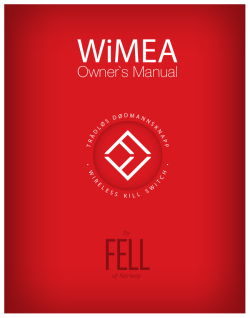Hurtigveiledning
S DØDMANN S N ÅD Ø K L WiMEA Owner`s Manual P TR AP • • L I T IR C H W E ES S KILL SW Package content Introduction English The team behind FELL thank you for engaging in a new and innovative way of being safe while boating. Our mission is to enable all boaters to enjoy the seas, being free. We call it Safe To Be Free. 1. 3. 5. 2. When making this product we expected that our customers wanted the free and energizing feeling when spending time on the sea, either being high seas or low seas, rainy or sunny. We wanted to enhance the boating experience by creating a product, which you can forget wearing, providing absolute safety – no worries, just be free and enjoy. Still after several decades of using a corded solution for the engine kill switch on motorboats, no one seemed to have developed a system that enables one to be free and safe while driving a motor boat – as it should be. 4. Using state of the art wireless technology and highly advanced wireless microprocessors from Texas Instruments, we have developed the effortless and easy to use WiMEA by FELL of Norway. Developing and using the most advanced wireless technology available, the WiMEA8® Protocol is the most advanced wireless safety system on the maritime market. Unit 1.1. WiMEA Boat WiMEA Boat Unit 2.2. External Antenna External Antenna 3.3. WristbandAdjustable Wristband 4. WiMEA MOB Unit 4. WiMEA MOB Unit 5. Connection Cable 5. Connection Cable 6 x x x x x 1 1 1 1 1 We hope you will enjoy your time spent boating just a little more with your WiMEA onboard! Your FELL-team Developed by: FELL & Eker Design 7 WiMEA Quick Guide 8 9 Waterproof 1 meter UV protective materials IP 67 Certified Waterproof 3 meter UV protective materials IP 68 Certified 10 Press and Hold to Pair Pair any WiMEA MOB Unit to any WiMEA Boat Unit. Your Boat Unit remembers all MOB Units historically paired. Family or friends can have their own MOB Unit for the same boat with a WiMEA Boat Unit installed. The MOB Unit connects to the latest paired Boat Unit using ID technology. One click – Connect / Disconnect System After your MOB Unit and Boat Unit is paired for the first time, click your MOB Unit once when entering the boat to start driving – you are free to move whilst being safe. When disembarking the boat – click the MOB Unit once more to disconnect. MOB situation and Direct Restart System FELL WiMEA8® Protocol automatically triggers MOB Mode (Man Overboard Mode) when the MOB Unit goes into the water or travels out of range from the connected Boat Unit. 6 seconds after stopping the engine the Override Mode is engaged and automatically switches the signal relay to the engine back on. This allows any passengers on board to quickly restart the engine and pick up the missing driver in the water, without needing to interact with the Boat Unit. MOOR Mode System In the event you as the driver needs to exit the boat while mooring or performing other needs, you can engage MOOR Mode. Simply Press & Hold your MOB Unit for 3 seconds while being connected, the FELL WiMEA will be in standby for 2 minutes, allowing you to go out of wireless range without the engine being stopped. After 2 minutes the system will automatically reconnect if you are within range from your Boat Unit. 11 12 Pairing Connecting After proper installation, pair the MOB Unit and the Boat Unit, as described below: After successful pairing, connect the MOB Unit to the Boat Unit as shown below: Press and hold the button on your Boat Unit. Press and release the button on your MOB Unit to connect. Release the button when the Boat Unit starts flashing blue and gives a sound signal indicating Pairing Mode. The Boat Unit will give a sound signal and blink green to indicate a successful connection. Immediately after releasing the button on the Boat Unit, press and hold the button on your MOB Unit. Keep the MOB Unit within 1 meter range from the Boat Unit. Start You can now start your engine. Every 10 seconds the Boat Unit will flash green to indicate active connection. The Boat Unit will give a sound signal and blink green to indicate that the units was paired successfully. You can now release the button on your MOB Unit. NOTICE Do not detach the MOB Unit from the body and place it at the helm or any other place in the boat while driving or the engine is running. The MOB Unit must be attached to your body at all times, to ensure engine stop, if you falls over board! 13 Range When going out of range or if the MOB Unit is submerged the system will enter MOB Mode (Man Overboard Mode) and stop the engine. The Boat Unit will give a sound signal and blink red to indicate MOB Mode. After a successful connection, check your range for the first time. Make yourself familiar with the wireless range around your boat, by starting the engine and walking away from the boat with your MOB Unit. The FELL WiMEA8® has a solid range of at least 5 meters and up 10 meters. You may experience an even longer range, as the wireless signal can vary depending on the environment around your boat NOTICE 14 Please notice that the engine will stop within 1 second after the MOB Unit is submerged by 4 inches (10 cm) of water at any distance from the Boat Unit. 15 Disconnect MOB Mode To disconnect your MOB Unit, click the button once like shown below: Press and release the button on your MOB Unit to disconnect. The Boat Unit will give a sound signal and blink red to indicate Disconnect. You may disconnect your MOB Unit by clicking once on the Boat Unit or MOB Unit from Connected Mode, MOB Mode, Override Mode or Moor Mode. NOTICE 16 MOB Mode (Man Overboard Mode) is the safety mode and the basic purpose of the system. This is the mode that can save your and others lives in the event of a man overboard situation. WiMEA will automatically activate MOB Mode and shut down the engine when the MOB Unit is submersed in 4 inches (10 cm) of water or travels out of range from the Boat Unit. After 6 seconds of engine shut down procedure, the system automatically activates Override Mode. In Override Mode any passenger or crew onboard can restart the engine by putting the gearshift in neutral and starting the engine normally. This allows for a quick recovery of the missing person in the water and enhances safety. Remember to disconnect every time you leave the boat. Disconnecting while the engine is running will shut down the engine. 17 MOB Mode overview Override Mode Override Mode enables you to start the engine and drive your boat in the event that you do not have your MOB Unit or your MOB Unit is out of battery. You can engage Override Mode and start your engine to drive without using the MOB Unit. You will receive a yellow light and sound signal every 6 seconds from the Boat Unit when in Override Mode. This is to remind you that you are not wirelessly connected with your MOB Unit and thereby not safe in the event that you would fall overboard. 1. 2. 3. 4. 5. 6. NOTICE 18 The MOB Unit falls into the water or goes out of range. Engine shut down. 6 seconds engine shut down procedure is activated - Indicated by flashing red light and sounding an alarm. 6 seconds after engine shut down, Override Mode automatically engages – allowing passengers or crew on board to start the engine and pick up the missing person in the water. You can disconnect MOB Mode or Override Mode by clicking the button on the MOB Unit. Reconnect after MOB/Override Mode by first disconnecting, either by clicking on the Boat Unit or the MOB Unit button. Then click again on the MOB Unit to reconnect. The Override Mode engaged after MOB Mode will time out after 2 hours. This is to prevent the system from staying activated in the event that you leave the boat without disconnecting the MOB Unit first. We encourage you to always use the MOB Unit when driving your boat. Make sure that the battery is not depleted in your MOB Unit before driving. Check the battery lights on your Boat Unit while the MOB Unit is connected to verify the battery status of your MOB Unit. Engage Override Mode Press and Hold the button of your Boat Unit for at least 13 seconds. First you will notice the blue light circling and the sound signal as you were to enter Pairing Mode on your Boat Unit. 19 Moor Mode Keep holding the button on your Boat Unit until a yellow light flash every 3 seconds and a sound signal is repeated every 6 seconds. In the event you as the driver need to exit the boat while mooring or performing other needs, engage Moor Mode. WiMEA will be in standby for 2 minutes, allowing you to go out of wireless range without the engine being stopped. Engage Moor Mode 1. When the yellow light flashes every 3 second and the sound signal repeats every 6 seconds, you have successfully engaged Override Mode. 2. 3. 4. 5. The Override Mode will time out after 8 hours to prevent the boat engine from being able to start if the Override Mode has been engaged unintentionally or the boat is left unobserved. WARNING 20 In Override Mode, the engine will NOT stop in the event that you fall over board! Only use Override Mode in needed situations and drive your boat carefully. Limit your driving without the MOB Unit and recover/change battery in your MOB Unit to connect as soon as possible. 6. NOTICE Start with being connected to the Boat Unit with your MOB Unit. Press & Hold the button on the MOB Unit for at least 3 seconds. A yellow light and sound signal will flash and sound every 2 seconds, you are now in Moor Mode. The Moor Mode will time-out after 2 minutes. If you are within wireless range from your Boat Unit the system will automatically reconnect to the MOB Unit. If you are outside of range (normally 10 meter or more from the Boat Unit) from your Boat Unit, the system will shut down the engine to prevent the engine from running unintentionally. Reconnect from Moor Mode by clicking once on the MOB Unit while Moor Mode is active and your MOB Unit is within 10 meters from your boat. This establishes normal connection. The Moor Mode assists you as the driver when in need to go out of range, but still need to have the engine running. This can be very helpful when operating a boat alone, and in the need to do cordage back and forth while mooring. In the event that you would fall overboard, the system will add security be stopping the engine after 2 minutes 21 Battery Indication The battery symbol on top of your Boat Unit displays the battery status of your connected MOB Unit. The four bars each respectively indicates 10 %, 40 %, 70 % and 100 % of battery life. The MOB Unit has a total battery life of 150 hours connected time. We recommend changing the battery within 15 hours when only the last bar illuminates on the battery indicator. The time-out functions built into the WiMEA8® Protocol helps to prolong the battery life of the MOB Unit, and prevents unnecessary connections in the event that the MOB Unit is forgotten onboard, still being connected. FELL recommends using Duracell, Panasonic or Sony CR2032 batteries. See www.fell.no/support for complete Owner’s Manual. NOTICE 22 The battery life may vary depending on temperature. When temperatures are below -5˚ Celsius (23˚ Fahrenheit) the battery life may be shortened by up to 25 %. Please make sure always to check the battery status before driving your boat. Photo: Hydrolift 23 Innhold i pakken Introduksjon Norsk Teamet bak FELL vil takke deg for at du deltar i en ny og innovativ måte å være trygg på sjøen. Vi ønsker å bidra til at alle skal kunne ferdes trygt på sjøen. 1. Vi kaller det Safe To Be Free. Vi lagde dette produktet med forventning om at våre kunder ønsker å føle seg frie når de ferdes på sjøen, være seg i høy sjø eller svak sjø, regn som sol. Vi ville bedre båtopplevelsen ved å lage et produkt som gir deg trygghet, og samtidig bevarer frihetsfølelsen. 3. 5. 2. 4. Ved bruk av høymoderne trådløs teknologi og avanserte norskutviklede trådløse mikrokontrollere fra Texas Instruments har vi utviklet et enkelt, brukervennlig system - WiMEA (Wireless Marine Electronics Algorithm). WiMEA bruker WiMEA8® Protokollen som er utviklet med den mest avanserte trådløse teknologien tilgjengelig. Vi i FELL ønsker deg en hyggelig båtopplevelse med din nye WiMEA om bord. Ditt FELL-team. Unit 1.1. WiMEA Boat WiMEA Båtenhet 2.2. External Antenna Ekstern Antenne 3.3. WristbandJusterbart ambånd i silikon 4. WiMEA MOB-enhet 4. WiMEA MOB Unit 5.Tilkoblingskabel 5. Connection Cable 46 x x x x x 1 1 1 1 1 Utviklet av: FELL & Eker Design 47 WiMEA Hurtigveiledning 48 49 Paring Tilkobling Etter en korrekt installasjon skal enhetene pares som beskrevet under (se side 64 for installasjon): Etter en vellykket paring, tilkoble MOB-enheten til Båtenheten som beskrevet under: 50 Trykk og hold inne knappen på din Båtenhet. Trykk og slipp knappen på din MOB-enhet for å koble til. Slipp knappen når Båtenheten begynner å blinke blått og gir lydsignal som indikerer Paringsmodus. Båtenheten vil gi et lydsignal og blinke grønt for å indikere at du er tilkoblet. Umiddelbart etter at knappen på Båtenheten er sluppet, trykk og hold inne knappen på din MOB-enhet. Start Du kan nå starte motoren. Båtenheten vil blinke grønt hvert 5. sekund for å indikere at systemet er tilkoblet. Båtenheten vil gi et lydsignal og blinke grønt for å indikere at enhetene ble korrekt paret. Slipp deretter knappen på din MOB-enhet. MERK: Ikke legg fra deg MOB-enheten noe sted i båten under kjøring eller mens motoren går. MOB-enheten skal alltid være festet på kroppen for å forsikre deg om at motoren stopper dersom du faller over bord. 51 Rekkevidde Etter en vellykket førstegangs tilkobling bør du sjekke rekkevidden til ditt system. Gjør deg kjent med rekkevidden rundt din båt ved å starte motoren og gå rundt og fra båten med din MOB-enhet. WiMEA har en solid rekkevidde på minst 5 meter og opp til 10 meter. Du kan oppleve enda lengre rekkevidde fordi trådløse signaler varierer avhengig av omgivelsene i og rundt din båt. Når du går utenfor rekkevidde eller hvis MOBenheten nedsenkes i vann vil systemet gå inn i MOB-modus. Båtenheten vil stoppe motoren, gi lydsignal og blinke rødt for å indikere dette. MERK: 52 Enheten vil stoppe innen 1 sekund når MOB-enheten er nedsenket i vann. 53 Koble fra For å koble fra din MOB-enhet, trykk én gang på knappen som vist under: MOB-modus (Mann-over-bord modus) Trykk og slipp knappen på din MOB-enhet for å koble fra. Båtenheten vil stoppe motoren dersom den er i gang, gi et lydsignal og blinke rødt for å indikere at du er frakoblet. Du kan koble fra din MOB-enhet ved å klikke én gang på Båtenheten eller én gang på MOB-enheten fra Tilkoblet modus, MOB-modus eller Fortøyningsmodus. MERK: 54 MOB-Modus er en sikkerhetsmodus og er systemets hovedhensikt. Dette er modusen som kan redde ditt eller andres liv ved en mann-over-bord situasjon. WiMEA vil automatisk aktivere MOB-modus og skru av motoren når MOB-enheten nedsenkes i vann eller befinner seg utenfor rekkevidde fra båten. WiMEA8® Protokollen garanterer at motoren stopper ved en mann-over-bord situasjon. 6 sekunder etter at systemet skrur av motoren aktiverer systemet automatisk Overstyringsmodus. I Overstyringsmodus kan enhver passasjer eller mannskap om bord starte motorene ved å sette girspaken i nøytral og starte motoren på vanlig måte. Dette muliggjør for rask redning av personen i vannet og øker sikkerheten. Husk å koble fra hver gang du går fra din båt. Kobler du fra mens motoren går vil motoren stoppe. 55 MOB-modus overblikk Overstyringsmodus Overstyringsmodus gjør at du kan starte motoren og kjøre båten din hvis du skulle glemme din MOB-enhet, eller hvis batteriet er tomt for strøm. Båtenheten vil blinke gult og gi et lydsignal hvert 6. sekund i Overstyringsmodus. Dette er for å minne deg på at du ikke er trådløst tilkoblet med din MOB-enhet og derfor ikke er trygg dersom du skulle falle over bord. 1. 2. 3. 4. 5. MERK: 56 MOB-enheten faller i vannet eller kommer utenfor rekkevidde. Motoren stopper innen 1 sekund. 6 sekunder MOB-prosedyre iverksettes – Båtenheten blinker rødt alarmlys og gir lydsignal i denne perioden. 6 sekunder etter MOB-prosedyren går systemet inn i Overstyringsmodus som gjør det mulig for passasjerer eller mannskap å starte motoren for å hente den savnede personen i vannet. Du kan koble fra systemet i MOB-modus eller Overstyringsmodus ved å klikke på MOB-enheten. Koble til på nytt etter MOB-modus og Overstyringsmodus ved først å koble fra ved ett trykk på MOB-enheten. Deretter trykk én gang til på MOB-enheten for å koble til. Overstyringsmodus som automatisk aktiveres etter MOB-Modus har et tidsavbrudd på 2 timer og vil skru av Båtenheten etter denne tiden. Dette er for å forhindre at systemet står aktivert hvis du går fra båten uten å koble fra MOB-enheten først. Vi oppfordrer deg til å alltid bruke din MOB-enhet når du kjører båt. Pass på at din MOB-enhet ikke er tom for strøm før du legger ut på tur. Sjekk batterilysene på din Båtenhet med MOB-enheten tilkoblet for å verifisere batteristatus. Trykk og hold knappen på din Båtenhet i minimum 13 sekunder. Først vil du merke at Båtenheten lyser blått og gir et lydsignal som i Paringsmodus. 57 Fortøyningsmodus Fortsett å holde inne knappen til du ser et blinkende gult lys hvert 3. sekund og hører et lydsignal hvert 6. sekund. Hvis du som fører trenger å forlate båten mens du fortøyer eller ved andre behov kan du benytte Fortøyningsmodus. WiMEA vil da være standby i 2 minutter og lar deg gå utenfor trådløs rekkevidde uten at motoren stopper. Iverksette Fortøyningsmodus 1. Når båtenheten blinker gult hvert 3. sekund og avgir et lydsignal hvert 6. sekund er enheten i Overstyringsmodus. 2. 3. 4. 5. Overstyringsmodus har et tidsavbrudd på 8 timer for å hindre at motoren kan startes hvis Overstyringsmodus har blitt aktivert utilsiktet eller båten er forlatt. MERK: 58 I Overstyringsmodus vil ikke motoren stanse dersom du skulle falle over bord. Kun bruk Overstyringsmodus i situasjoner hvor det trengs og kjør ansvarsfullt. Begrens kjøring uten MOB-enhet og skift batteri i enheten din så snart som mulig. 6. MERK: Start med å være tilkoblet Båtenheten med din MOB-enhet. Trykk og hold inne knappen på MOB-enheten i minst 3 sekunder. Båtenheten vil signalisere med gult lys og lydsignal hvert 2. sekund. Du er nå i Fortøyningsmodus. Fortøyningsmodus har et tidsavbrudd på 2 minutter. Hvis du er innenfor rekkevidde av din Båtenhet etter 2 minutter vil systemet automatisk koble seg opp igjen. Hvis du derimot er utenfor rekkevidde fra din Båtenhet vil systemet skru seg av og stoppe motoren for å forhindre at motoren går utilsiktet. Koble til igjen fra Fortøyningsmodus ved å trykke på MOB-enheten når du er innenfor rekkevidde. Dette gjenoppretter normal tilkobling. Fortøyningsmodus hjelper deg som båtfører ved behov for å gå utenfor rekkevidde, men fortsatt trenger at motoren går. Dette kan være nyttig når du kjører båt alene og har behov for å fortøye mens du legger til. Hvis du skulle falle over bord mens du fortøyer vil systemet stoppe motoren etter 2 minutter. 59 Batteriindikasjon Batterisymbolet foran på din Båtenhet viser batteristatus for din tilkoblede MOB-enhet. De fire strekene viser henholdsvis 10 %, 40 %, 70 % og 100 % batteritid hver. MOB-enheten har en batteritid på 140 timer i tilkoblet modus. Vi anbefaler å bytte batteri når det er 20 timer batteritid igjen (når bare en strek blinker). Funksjonene for tidsavbrudd som er innebygget i WiMEA8® Protokollen hjelper å forlenge batteritiden på MOB-enheten og forhindrer unødvendig batteribruk hvis enhetene glemmes om bord. FELL anbefaler å bruke Duracell, Panasonic eller Sony CR2032 batterier. Se www.fell.no/support for komplett brukerveiledning. MERK: 60 Batteritiden kan variere basert på temperatur. Når temperaturen er under -5˚ Celsius kan batteritiden forkortes med opp mot 25%. Vennligst sjekk batteristatus på din enhet før du kjører din båt. 61
© Copyright 2025