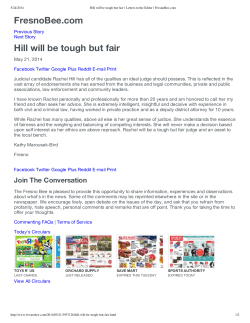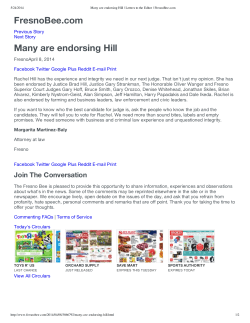Using Twitter in university research, teaching and impact activities
Impact of Social Sciences Maximizing the impact of academic research Using Twitter in university research, teaching and impact activities A guide for academics and researchers Amy Mollett, Danielle Moran and Patrick Dunleavy Twitter is a form of free micro-blogging which allows users to send and receive short public messages called tweets. Tweets are limited to no more than 140 characters, and can include links to blogs, web pages, images, videos and all other material online. You can start tweeting in 10 minutes, anytime, from your computer, smart phone or tablet. By following other people and sources you are able to build up an instant, personalized Twitter feed that meets your full range of interests, both academic and personal. Thousands of academics and researchers at all levels of experience and across all disciplines already use Twitter daily, alongside more than 200 million other users. Yet how can such a brief medium have any relevance to universities and academia, where journal articles are 3,000 to 8,000 words long, and where books contain 80,000 words? Can anything of academic value ever be said in just 140 characters? This guide answers these questions, showing you how to get started on Twitter and showing you how Twitter can be used as a resource for research, teaching and impact activities. © LSE Public Policy Group 2011 1 Setting up your Twitter account 1. Go to www.twitter.com/signup 2. Enter your name, email address and a memorable password. Choose a username which makes you easily identifiable to others. Some academics include their academic title in their username, but this is down to personal choice. See our lists of academic tweeters, broken down by discipline, to see user names chosen by other academics. 3. Click ‘Create my account’, and your account is live. Now move through the steps below to flesh out your account and start tweeting. Depending on whether you use a PC, a smart phone, or a tablet to access Twitter, the home page and set up may differ slightly to the PC version described here, but all the tips and other information can be put into practice across the different versions. Define some details for your account that will identify you if it is an individual account, or your department or research project if it is a group one. You have 160 characters to give a very brief, interesting description that will make people want to follow you, so choose carefully. Include your experience and research interests, your teaching or research role, university or organization, and if you have your own blog you can include the web address. Add a clear and bright photo so that others can recognise you or your project. All of these details can be changed instantly any time. Start following other users Who you follow defines the ever-changing Twitter feed you will see every time you log in. It is surprisingly easy to populate the feed quickly from several sources. Use the Search box to look for friends or colleagues on Twitter. See who they are following by clicking on their profile, and then clicking on ‘Following’. You’re very likely to find someone you want to follow in their lists too. If you are starting a department or research Twitter account, look for other departments or projects in your university, or in your profession. Twitter is intuitive and will suggest a ‘Who To Follow’ list where you may see people you like, or corporate sources with interesting tweets. You can find your personalized list at the top of the Twitter homepage, which changes regularly depending on who you follow. Keyword searches can be helpful if you are unsure who to follow. Use the search bar at the top of any page to do searches for terms such as ‘professor’, ‘historian’, etc. Don’t be afraid of following people you don’t know - you can always un-follow them later. Twitter is also very reciprocal and you will soon find that your own follower numbers grow with not too much effort at all. The next page is a list of terminology that you might find useful. 2 Useful Twitter terminology Term Follow Who to follow list Unfollow Block Retweet or RT Reply @ Mentions # Direct Message or DM Shortened URLs Definition Following another user means that all their tweets will appear in your feed. Click on their user name, and their profile will appear on the right of your screen, with a bright green Follow button. Just click this to follow. This is a list of Twitter’s suggestions of people or organizations that you might want to follow, based on points of similarity with your profile. Scroll down the list and click the green Follow button next to anyone you want to. To stop seeing someone else’s tweets, go to your following list and find the person you want to stop following and hover the cursor over the green Following button until it is replaced by the red Unfollow button, then click. From time to time a spammer or other unsavoury character may appear in your Followers list. Click the head and shoulders icon next to the unwanted follower’s name so that the ‘Block [their name]’ option appears – click this and they will be removed from your Followers list. For any form of spammer or malware user it’s a good idea to click also ‘Report [their name] for spam’ so as to limit their capacity to annoy others. You should look at and weed out your ‘Followers’ list regularly. Twitter shows the new followers at the top of the list. To share somebody else’s tweet that you have seen in your feed, hover above it and select retweet. It then goes to all your followers, with a small arrow icon, which shows others that this wasn’t originally your tweet. To respond to somebody else’s tweet, hover over it and select the Reply option, which will then appear in their @Mentions column. They may also reply to you, so check your @Mentions column. Used in tweets when you want to mention another user. Also the first part of every Twitter user name – for example @LSEimpactblog Check your @Mentions column to see when others have mentioned you. Hashtag – used to categorize tweets. Popular topics are referred to as trending topics and are sometimes accompanied by hashtags, such as #london2012 #davidwilletts. Click on any of them listed on the home page and you’ll see a list of related tweets from many different users. Including popular hashtags that are already in use in a tweet may attract more attention. Hashtags are also used as part of ‘backchannel’ communication around an event, be it a conference, a TV programme or a global event. An event audience can share comments, questions and links with each other while continuing to follow the formal presentation. These are private messages that you can send to other Twitter users. Click the Message menu at the top of the home page. Given that a typical web address is rather long and clumsy, free URL shortening sites such as bitly.com and tinyurl.com provide shorter links which you can paste into tweets. Simply copy the web address of the page that you’d like to share, paste it into the box on either site, and you will be given a short link which will re-direct anybody who clicks on it back to the original page you want to share. 3 Tweeting styles Once you are happy with your profile, understanding the three tweeting styles is next. Substantive tweets are written in complete sentences, and are always intelligible on their own. This style can appear formal or corporate so is often used by large organisations or news outlets, such as @guardiannews. guardiannews Guardian news Phone hacking: Durham police called in to review evidence gu.com/p/32v77/tf The final part of the tweet gu.com/p/32v77/tf is a shortened URL, used instead of a long link which would take up too many characters. Links in the form of shortened URLs to news stories will tend to appear at the end of the tweet. This style is suitable for teaching-based use and for Twitter accounts linked to blogs, as well as official department accounts. For individual academics this style may seem uptight, but is more suitable for senior academics already known for their research intensive careers. The conversational style is much more fragmented and relaxed, the opposite to the substantive style, with users sharing stories from a variety of sources, engaging in conversation with others, and making more use of abbreviations. The content is eclectic and covers professional and personal interests, so is popular with individual tweeters from all backgrounds. stephenfry Stephen Fry On my way to Jonathan Ross studio now. Spilled marmalade on my Garrick Club tie. This style will be a comfortable fit with younger academics, and the personalized element can help students to empathize with tutors if used for a teaching-based account. The style can work well for blogs which thrive on comments and interaction, although is problematic for department accounts. A middle ground or compromise style is feasible and is widely used in academia. Many thinktanks, blogs, magazines, and companies also adopt this style of tweeting, as it takes the best of the substantive and conversational styles. Again, this tweet ends with a shortened URL. LSEImpactBlog LSEImpactBlog Read now: ‘Group academic letters are more about who’s signing them‘ tinyurl.com/6xtfusf This style conveys personality well without being too informal, and is a good fit for a smaller academic department. However, ‘control anxieties’ or internal rivalries can complicate its use in large departments, and it is not really suitable for whole-university level. The table overleaf shows the pros and cons of each tweeting style in more detail. 4 Tweeting styles Style Substantive updates Features - Tweet is always in full sentences - Few abbreviations are used, except for shortened URLs - Must be independently understandable - Normally each tweet is the headline or ‘taster’ for a blog post, web article or other longer piece of text - Focus is consistent and solely professional or singletopic - The team producing tweets often remains invisible Pros - Always make sense to all readers - Especially accessible when viewed in a combined stream of many tweets from different authors - Attracts followers with well-defined interests Cons - No conversational element, so can appear corporate and impersonal - Hence may turn off some potential followers - Takes a professional skill to always write crisply and substantively Conversational - Most or many tweets are fragments from an ongoing conversation with followers - or thoughts from many different aspects of tweeter’s experiences - Content is eclectic, drawing on professional interests but also on personal life, commenting on current events, etc. and so covers diverse topics - Includes author photograph - Conveys personality well for individuals, or organisational culture for collective accounts - Attracts people who like this personality or culture (usually like-minded) - Good at building ‘community’ and strengthening followers’ identification with site - Some tweets only make sense to those who are involved in their conversation - Very hard to follow in a Twitter feed from many different authors - With eclectic contents many followers may not value many of the tweets - Hence incentives for some folk to unfollow over time Middle ground - Most tweets are substantive as above but some are short and conversational - Goes beyond a ‘corporate’ focus without being too eclectic - Uses retweets to diversify/ liven up the tweet stream - Uses team photos, and the blog site or website identifies team members well - Injects more personality or organisational culture into a basically professional approach - Most tweets are independently understandable - Some conversational tweets will not make sense when read in combined tweet streams 5 Building up your followers Whether you’re using Twitter as an individual or for a group project, tweeting regularly will ensure that you regularly attract new followers. Collective accounts for departments, research projects, and multi-author blogs are the easiest to keep active because there is a constant stream of news and information to tweet about. It is perfectly legitimate to repeat tweets in a rephrased form throughout the day, as not all of your followers will be paying attention all the time. Individuals might want to decide how often they want to tweet and try to stick to that, once a day is the perfect starting point. The speedy and concise tweets will become a part of your routine and you’ll realise that you’ve become a regular tweeter. Try to send out tweets at a time of day when most people may be looking out for them, usually 10-11am, or 2-3pm for UK readers, but bear in mind that international readers will access at different times. Individual tweeters rarely repeat tweets, but some respond to comments in ways that help direct attention to the original tweet. Also learn lessons from which style of tweet works best for your audience. Which get retweeted or bring in most readers for your blog or research papers? Updates from special events (like seminars, conferences, research trips) can be interesting for your followers. Departments, projects and professional bodies can use also conferences and events to tweet more often. Aim to provide those who could not come in person with details of what is going on, commentary or gossip, links to podcasts or webcasts of the conference, details of where to download papers, and so on. Many conferences now assign a Twitter hashtag (#) to their event. Using the main search bar you could do a search for the relevant hashtag, then scroll through the results to see who else is attending and is worth trying to talk to at the end. Others will be flattered that you’ve seen their tweets, and will no doubt have tips to exchange. Following other users is an important reciprocal means of growing your followers. If you consider following someone, look through their tweets first to make sure, because being a follower is a kind of endorsement. If you follow them, they are likely to follow you. Promote your Twitter profile through your email signature, business card, blog posts and presentations, and encourage others to contact you this way if it is appropriate. Being careful with Twitter It is important for all those in the public eye to manage their online reputation. Academics and researchers still need to bear in mind the importance of not broadcasting views on Twitter that could radically backfire with their employers, colleagues, students and other university stakeholders. Remember, all tweets are public unless you change your settings. It is best not to tweet if you’re feeling ratty late at night and never when drunk either! If you do happen to tweet anything you regret, you can find the delete button if you run your mouse over the offending tweet. 6 Using Twitter for research projects A Twitter operation can add extra value to almost any research project in several ways. Tweet about each new publication, website update or new blog that the project completes. To gauge feedback, you could send a tweet that links to your research blog and ask your followers for their feedback and comments. For tweeting to work well, always make sure that an open-web full version or summary of every publication, conference presentation or talk at an event is available online. Summarize every article published in closed-web journal on a blog, or lodge an extended summary on your university’s online research depository. In addition, sites like www.scribd.com are useful for depositing open web versions. Tweet about new developments of interest from the project’s point of view, for instance, relevant government policy changes, think tank reports, or journal articles. Use hashtags (#) to make your materials more visible – e.g. #phdchat. Don’t be afraid to start your own. Use your tweets to cover developments at other related research sites, retweeting interesting new material that they produce. This may appear to some as ‘helping the competition’, but in most research areas the key problem is to get more attention for the area as a whole. Building up a Twitter network of reciprocating research projects can help everyone to keep up to date more easily, improve the standard and pace of debate, and so attract more attention (and funding) into the research area. Twitter provides many opportunities for ‘crowd sourcing’ research activities across the sciences, social sciences, history and literature – by getting people to help with gathering information, making observations, undertaking data analysis, transcribing and editing documents – all done just for the love of it. Some researchers have also used Twitter to help ‘crowdsource’ research funding from interested public bodies. You can read more about crowdsourcing at the LSE Impact blog. Reaching out to external audiences is something that Twitter is exceptionally good for. Making links with practitioners in business, government, and public policy can happen easily. Twitter’s brevity, accessibility and immediacy are all very appealing to non-academics. At the end of each month, Twitter can be used as a painless metric to assess how your tweeting is working for you and your project. Showing the growth in your followers and the number of people who read your research blog can also be helpful for funding applications. You could make short notes on the following: • The number of followers you have • The names of those who could be useful for future collaboration • Invitations to write blog posts or speak at events, which have come via Twitter • Number of hits to your own blog posts via Twitter Read more about creating an impact file at the LSE Impact blog. 7 Using Twitter in departments All of the above points also apply to using Twitter for university departments. But in addition, there are other plus points. Departments have regular outside speakers and events going on. Twitter is great for alerting people to details of talks, seminars, guest lectures and parties. Add in tweets of highlights from people who are there and ‘the place to be’ factor is strengthened. Many large departments are sub-divided into groups that may not keep close tabs on what each bit is doing, or on developments in neighbouring departments. Again, Twitter’s brevity and immediacy is great at fostering internal communication. A Twitter feed is also great for reaching students, PhD students, and part-time researchers, often the groups that are last to know about events they could attend. Don’t try to combine departmental administrative alerts (e.g. about essay or exam deadlines) into a single departmental Twitter stream. It is best to run those through separate teaching accounts. Using Twitter alongside blogging The synergies here are very strong, especially for multi-author blogs updated frequently. Make sure that every page of your blog includes a visible Twitter logo (usually grouped with Facebook and RSS logos), and tweet about every new blog that you post, perhaps two or three times over a few hours with somewhat different phrasing. Popular items, or older blogs which become topical because of new developments, often merit ‘reminder’ tweets. It is a good idea to use substantive narrative titles for your blogs that give a condensed summary of the argument. These can then be reused as the main tweet text, along with a shortened URL. You could also use Twitter to source guest blog posts from your followers. Doing this regularly will grow your followers and interest in your project. If you are new to blogging and would like to learn more about how others have used it as part of a larger communication strategy, head to the LSE Impact Blog. Downloadable resources and a wide selection of useful guest posts, including this one by Stephen Curry on the role blogging has played in increasing the impact of his research, are all available. 8 Using Twitter in teaching Course twitter accounts You could consider setting up a separate Twitter account for each course or programme, i.e. a feed that is different from your personal Twitter feed. This will give you a finite, maximum audience size, namely the relevant student group, all with similar needs and priorities. Choose a username which includes the name of the class or the course code, such as @LSEGV101 or @GovernmentClass101. Use regular tweets to give advice on each week’s tasks, reading or problems, aiming for a conversational style that will support students. Congratulate people who do good presentations and whole groups for having good debates or making progress on tough problems or experiments. Use Twitter to take up questions raised by students in seminars or classes and to point to extra answers or literature. You need to try and get all students to become followers, or equity considerations may arise. If some students don’t want to set up Twitter accounts, you must make arrangements for all tweets to display as an RSS feed in virtual learning environments such as Blackboard or Moodle. If you use Moodle or Blackboard, you can add a feed using a ready made widget. This helps to keep students up to date when they log in, and hopefully also demonstrates the links between what they are doing and external activities and user groups. To add a widget: 1. Choose from one of three widgets at the Twitter Resources page, at http://twitter.com/about/ resources/widgets. Use the Profile widget to display your own tweets, the Search widget to display a hashtag, or the List widget to display tweets from a group of Twitter users. 2. Customise the widget with various colour settings. Use ‘Test Settings’ button to preview. 3. Use ‘Finish and Grab Code’ Button then copy the code. 4. In Moodle add an HTML Block 5. Switch to the <> view and paste the code, saving the changes. Engaging with PhD students will help keep you on your students’ radar. It will enable them to follow updates in your research and workload, and expose them to your newer work which they may be unaware of. This will enable them to judge your schedule better and help them to understand why you have not yet responded to their email. Twitter provides ongoing communication which can serve to reassure both parties that the other is interested and engaged in their work. The space for continuous, brief debate that Twitter allows could make a difference to the research produced by both teacher and student. Postgraduate and Master students are only based on campus for a short time (at most two calendar years) and can miss out on developing their interests and relationships with supervisors or lecturers. A quick and simple way of keeping in regular contact with students, and alerting those interested in your work, is by sending regular tweets. 9 Resources Academics on Twitter In the run up to launching this guide, we asked our followers to recommend their favourite tweeting academics. Over 700 suggestions have come in since September 2011, covering: • • • • • the social sciences humanities and arts STEM subjects media and journalism, and higher education resources Click through to each list above, or see the lists in full on the LSE Impact Blog. Related blog posts • Dunning, Alastair, 2011. Innovative use of crowdsourcing technology presents novel prospects for research to interact with much larger audiences, and much more effectively than ever before. LSE Impact of Social Sciences blog. Published 25th August 2011. Available at http://blogs.lse.ac.uk/impactofsocialsciences/2011/08/25/innovative-use-ofcrowdsourcing/ • Quinnell, Sarah-Louise, 2011. The use of social media in higher education can be a positive step towards bridging the digital divide, but it is not a fail-safe measure. LSE Impact of Social Sciences blog. Published 1st August 2011. Available at http://blogs.lse.ac.uk/ impactofsocialsciences/2011/08/01/social-media-higher-education-positive-step-digital-dividecompounding-exclusion/ • Curry, Stephen, 2011. There are no easy answers to the problem of determining impact, but blogging is here to help. LSE Impact of Social Sciences blog. Published 21st June 2011. Available at http://blogs.lse.ac.uk/impactofsocialsciences/2011/06/21/there-are-no-easy-answersto-the-problem-of-determining-impact-but-blogging-is-here/ Guides and articles we recommend • Miah, Andy, 2010. Best Top 10 tips for using Twitter. AndyMiah.net Published 31st July 2010. Available at http://www.andymiah.net/2010/07/31/the-best-top-10-tips-for-using-twitter/ • Reed, Mark & Evely, Anna, 2011. Top Twitter Tips for Academics. Living With Environmental Change. Available at http://www.lwec.org.uk/sites/default/files/TwitterTips.pdf • Kietzmann, J.H., Hermkens, K., McCarthy, I.P., & Silvestre, B.S. (2011) Social media? Get serious! Understanding the functional building blocks of social media. Business Horizons, 54, 241-251. • Mandavilli, A. (2011) Trial by Twitter. Nature, 469, 286-287. • Java, A., Song, X., Finin, T., and Tseng, B. (2007) Why We Twitter: Understanding Microblogging Usage and Communities. Proceedings of the Joint 9th WEBKDD and 1st SNA-KDD Workshop 2007. 10 The Impact of Social Sciences Project The Impact of Social Sciences is a joint project between the London School of Economics and Political Science, Imperial College London, and the University of Leeds that aims to investigate the impact of academic work in the social sciences on government and policymaking, business and civil society. The project, funded by HEFCE, aims to demonstrate how academic research in the social sciences achieves public policy impacts, contributes to economic prosperity and informs public understanding of policy issues and economic and social changes. Our first publication is Maximizing the Impacts of your Research: A Handbook for Social Scientists. It aims to discuss impact in theoretical terms but also offer tips, best practice, and advice on measuring and increasing your own impact. The handbook is available to download for free on the Impact of Social Sciences blog. The blog is the main site for disseminating the research findings from any of the partners working on the project, as well as our publications such as the handbook. It is updated daily with news articles and comment pieces on impact in the UK and abroad. About LSE Public Policy Group (PPG) PPG undertakes pure and applied research, policy evaluation and consultancy for government bodies, international organizations and major corporations active in the fields of public sector innovation and productivity, citizen redress, policy evaluation, public engagement, budgeting and audit, and e-government, survey and focus group research, public opinion, and the design of election systems. Contact: Jane Tinkler, LSE Public Policy Group, London School of Economics and Political Science, Houghton Street, London WC2A 2AE. Email: j.tinkler@lse.ac.uk Tel: (020) 7955 6064 Web: www2.lse.ac.uk/government/research/resgroups/LSEPublicPolicy/ Blogs: blogs.lse.ac.uk/impactofsocialsciences blogs.lse.ac.uk/politicsandpolicy Find us on Twitter: @lseimpactblog @lsepoliticsblog First edition: September 2011. 11 © LSE Public Policy Group 2011
© Copyright 2025