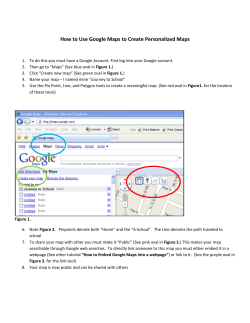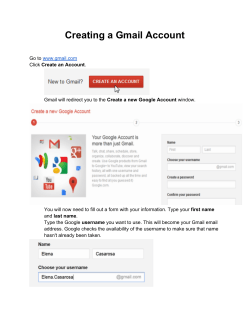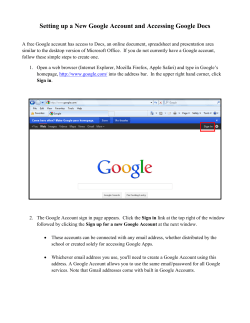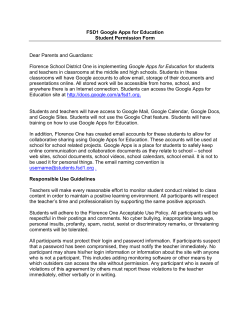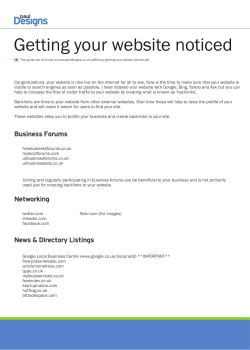Factsheet: How to make your website Google friendly Overview
Factsheet: How to make your website Google friendly Overview Attracting customers to your website is a cost effective way of expanding your customer base and market reach. And one of the key ways to drive traffic to your site is to get a high ranking with Google, the world’s most popular search engine. While more than 80% of internet users find websites through search engines, most don’t bother looking at the results beyond the first two pages, so it’s vital that your site is featured in the top results. This factsheet outlines the various techniques you can use to improve the chances of your site appearing in a prominent and relevant position in Google search results. It also highlights tactics to avoid which could result in a temporary ban or lower ranking. How does Google search web pages? Google is a “crawler based” search engine, which means it regularly “crawls” the web looking for pages to include within its search index. When a user enters a search term into Google it provides a list of web pages in order of relevancy to that particular enquiry. Individual pages on your website are analysed and ranked by Google’s sophisticated technology according to certain criteria (also known as its “algorithm”), which includes the words within the text on your site and the quantity and quality of the web pages that link to your site. How to improve your ranking in Google While many companies employ specialist firms to help them “optimise” a site to boost its position in Google’s index, there are several ways in which you can make your site more appealing to Google and increase your chances of achieving a higher ranking. Choose your keywords and phrases carefully Firstly, you need to choose the keywords and phrases that will be included within the content on your site. These keywords are the core of your website and should be relevant to what you are offering. Also, they are the words that you want your site to be associated with when a user enters them into Google’s search facility. For example, if you sell clothing, one keyword for your site could be “clothing”, as you will want your site to appear in the search results when this enquiry is made. However, as there will be thousands of other sites selling clothing, it will be difficult for you to guarantee a high ranking against this one keyword, so it’s advisable to choose key phrases of at least two words or three. For example, if you choose the keyword phrases “men’s clothing London”, or “maternity clothing”, you won’t be competing with so many other websites so you’ll increase your chances of appearing in the results when a user types in those search terms. A useful tool to help you choose your keyword phrases is Overture's Search Term Suggestion tool which gives you an idea of how popular terms are and lists associated phrases that you may also want to use. It's available on Overture's UK site. Another useful tool is WordTracker, which will also suggest variations of your keyword phrases. © Business Link for London 2003 Web: www.businesslink4london.com Email: hotline@bl4london.com Enquiry Line: 0845 6000 787 Use keywords in titles Once you have chosen several keywords and phrases, you’ll need to include the main ones in the title tags for web pages. A title tag is the text you see running along the top of your web browser (in the same way that text appears at the top of a word document), and should include your company name followed by a key phrase describing the content within that page. For example, the title tag for the BBC’s news page is “BBC News – News Front Page”, whereas its weather page is titled “BBCi Weather Centre – UK and Worldwide Weather Services”. Google reads these tags to find out what these pages are about and will present these in the search results, so you want to ensure they are catchy. Make your site content rich Google finds it difficult to read Flash and graphical images, whereas it likes to read text, so make your site full of relevant, keyword-rich content. Opinions vary, but 100 or more words per page is recommended and each page should be themed around your keyword phrases. For example, if you sell men’s designer clothing, you may want to create a page dedicated to this, creating content around this theme and including the main keywords “men’s clothing” and “men’s designer clothing” and any variations (such as “men’s designer suits” or “men’s clothing London”). Choose one to three main keywords per page and focus on writing content around these, including variations throughout. Use keywords consistently On each themed page try to repeat the relevant keywords several times within the text. Opinions vary about how many times you should repeat the main keywords on a page, with anything between three to eight times per 100 words recommended. A loose guideline is at least three times in the first paragraph, with the keywords used at the beginning and end. In addition to the frequency of keywords, it’s important to place keywords phrases close to each other within the content. Also, include keywords in headlines and sub-headings and at the bottom of the page. Remember that you are writing for a human audience, so while you want to include key phrases in the text in order for the search engines to find your site, make sure you don’t repeat them excessively. The content should be readable and relevant to your business offer. Create links within your site Just as you would include links from one page to another in order to help users move around your website, links help Google move around your web pages in order to read them. A guide is to create a homepage that includes the main keywords in the content and also links through to the relevant themed pages to help Google crawl all of your site. If you have a large site you may want to create a directory page and list links to all pages. Ask other sites to link to you Google’s system for deciding the relevancy of web pages is called PageRank. Put simply, Google regards links from other web pages to web pages within your site as a “vote” that your site is important. This is why it’s vital to get other sites to link to pages within your site in order to increase your importance – hence giving you a higher PageRank. However, there’s no point in having just any web pages link to your pages, as Google also analyses the web page that has “voted” for you and decides whether this is important or not (part of this depends on the pages that link to it!), which means you need to get links from other web pages that Google ranks highly. In order to identify which pages Google regards as important, the PageRank appears on the Google Toolbar which you can download. This rates pages on a scale of one to ten. © Business Link for London 2003 Web: www.businesslink4london.com Email: hotline@bl4london.com Enquiry Line: 0845 6000 787 You can also try searching for your keywords in Google and seeing which sites appear in the top results. Some of these may be your competitors, but some may offer complementary products and services so it may be worth contacting the owners of these sites to see if they will link to relevant pages within your site (and vice versa). Only submit key pages Don’t bother submitting all of your web pages to Google, just the homepage and two or three key pages will do as Google will crawl the other pages from here (which is one of the reasons why it’s important to link to other pages from the homepage). Submit your site to the directories In addition to its main search index, Google also has a directory which mirrors the Open Directory Project (also known as DMOZ.org), which is a human edited directory of websites. So to guarantee a place in Google, it’s advisable to submit your site to OPD. Also, for a fee, you can submit your site to the other human edited directories like Yahoo! and Looksmart as Google is more likely to find your website if you are listed here. What you shouldn’t do There’s no point spending time working on features that won’t count towards your ranking or using deceptive techniques in order to trick Google. You could even be penalised by Google, such as receiving a lower ranking or a temporary ban. The following are a selection of things to avoid: Don’t use irrelevant keywords While it may be tempting to include search terms that get searched for a lot but are completely irrelevant to your site (such as a household name or trademark), don’t do it. This won’t give you a higher ranking as Google can detect this tactic, and you’ll irritate users if you pretend to offer something you don’t. Don’t try to spam or deceive Google There are many ways in which website owners try to trick Google, including the following: • Excessive repetition of keywords: Don’t repeat your keywords over and over in the hope of increasing the relevance of your site. Firstly, the search engines will spot this, and secondly, it will completely alienate your users if the content doesn’t make any sense. • Hidden text: Another trick is to repeat keywords in HTML coding in the same colour as the background colour of your website, so that it’s not visible to the human eye but search engines read it. Google can detect this and will hand-out an automatic penalty. • Cloaking: This is when you create two different versions of a page. The user sees one, while the other – loaded with keywords – is submitted to Google. However, Google doesn’t like seeing a page that’s different from what a user sees and will issue a penalty. Don’t rely on meta tags Meta tags are lines of HTML code embedded into your web pages that are filled with keywords and descriptions about your website, but which the user doesn’t see. While other search engines still read meta tags in order to rank their relevance, there's debate over whether Google still does. With this in mind, it's not worth relying on these alone. Keywordrich content and external links are far more important. © Business Link for London 2003 Web: www.businesslink4london.com Email: hotline@bl4london.com Enquiry Line: 0845 6000 787 Avoid using frames Frames are used by websites to aid navigation. For example, a frame is used to keep the left hand navigation bar consistent while you view other pages. There is some debate over whether it’s worth using frames as some search engines have problems reading them, and Google says it can only read frames to “a certain extent”. There are ways of getting around this using the “NoFrames” tag, which you may want to investigate, but otherwise it’s advisable to avoid frames. Don’t expect to be listed instantly Once you’ve submitted your site to Google it can take anything up to three months to get it listed in the index – so don’t waste your time (and patience) checking every day. Summary Getting your website positioned within the top results of Google will help you reach new and existing customers. However, you don’t have to be a technical wiz to make your website more appealing to Google as there are a number of techniques you can use which will improve your chances of appearing within the top search results. Further information Overture Search Term Suggestion Tool http://www.content.overture.com/d/UKm/ays/index.jhtml WordTracker - http://www.wordtracker.com Search Engine Marketing - Search engine marketing offers small and medium sized businesses the opportunity to get in front of their target audience, at an affordable rate http://www.businesslink4london.com/advice/resources.cfm?resourceID=554 © Business Link for London 2003 Web: www.businesslink4london.com Email: hotline@bl4london.com Enquiry Line: 0845 6000 787
© Copyright 2025