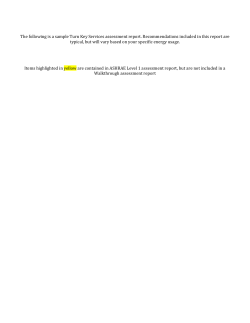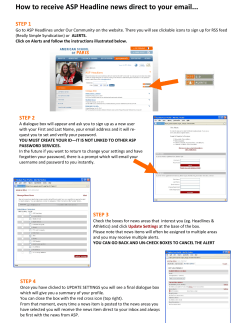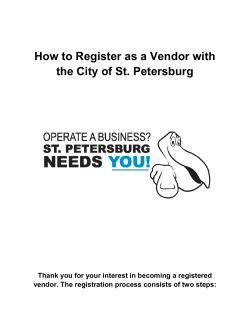Document 187318
Dear Xcel Energy Supplier Xcel Energy is pleased to announce the launch of our new eSourcing application. This tool will be used by Xcel Energy to request bids or proposals from suppliers. It is important to get your company registered into the tool as soon as possible to ensure your company can be invited to future sourcing events. (RFI, RFQ, RFP, or Contracts) Below are the technical requirements necessary to run the application and the steps for the selfregistration process: Technical Requirements: • Microsoft Windows based PC • Internet Explorer 5.0 or Greater How to Register your Company Prior to registration, please verify internally that someone in your organization has not already registered your company with Xcel Energy’s e-Sourcing application. To register, follow the steps below. Note: The individual that registers your organization will become the initial application manager for your company. You may create additional administrators once registration is complete. 1. Go to the following website: https://xcelenergy.esourcing.emptoris.com 2. Click on the link “Register Supplier Organization” 1 3. Complete the fields on the Register Organization form and click “Save”. Note: Required fields are denoted by a red asterisk (*). In the Additional Company Information section of the registration form, you will see the following question: Which of the following states do you serve? Select all that apply. To answer this question, select or highlight one or multiple states from the list and click the center arrow to add your selection to the Selected Items. 2 IMPORTANT: In the User section of the registration form, you will see the following question: Enable external email notifications? This question must be answered “Yes” in order to receive the necessary supplier registration notifications. IMPORTANT: Ensure that your Email System or ISP allows emails from 63.111.224.171. 4. Once you have successfully completed the registration form, the system generates the below message. After your registration form has gone through Xcel Energy’s approval process, you or your application manager will receive the first of two emails within three business days stating that Xcel Energy has approved your company in the system. The email message will look similar to the following: Thank you for your interest in Xcel Energy's eSourcing. You will receive your login information via e-mail. Please log into the system and update your profile with any additional company data such as: current insurance certificate, contact list, other applicable information. Find more eSourcing information at the following website: < URL> Best Regards Xcel Enegry eSourcing Team -------------------------------------------------------Please Login to https://Xcelenergy.esourcing.emptoris.com to reply to this message. Please do NOT reply to this email. 3 The second email you will receive provides you with a one-time password to login. Upon initial login using the one-time password, you will be prompted to reset your password. The email message will look similar to the following: Your new system generated password is h2huft for login: OOLSON. Please log into the system using this new password. The system will automatically request you to change your system generated password. Password: h2huft Login: OOLSON -------------------------------------------------------Please Login to https://Xcelenergy.esourcing.emptoris.com to reply to this message. Please do NOT reply to this email. If an approval notification is not received within 3 business days, contact the Supply Chain Hotline at 303628-2644 or supplychainhotline@xcelenergy.com. Please Note: The self-registration process does not guarantee inclusion in Xcel Energy sourcing events or an award. In addition, the following tools have been provided to assist your organization in responding to sourcing events within Xcel Energy’s new eSourcing tool. • Computer Based Training (CBT’s) – Online training modules available in the eSourcing tool through the “Help” and “Tutorial” icons. • Supplier Quick Reference Guide – Provides a quick guide to definitions, instructions on responding to sourcing events and using the CBT’s. • Frequently Asked Questions – Provides questions and answers to commonly asked questions. Supply Chain Xcel Energy | Responsible By Nature 4
© Copyright 2025