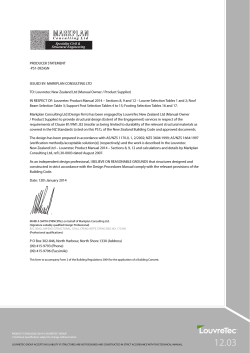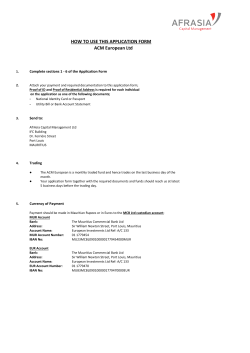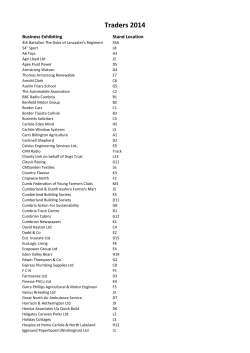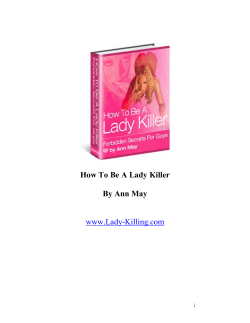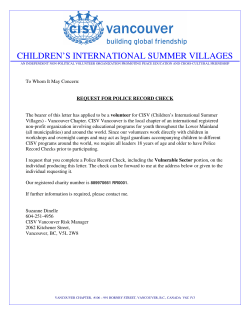A Brief Project Management How To
BMT Systems & Consulting Ltd We’re Focussed on the Need. A Brief Project Management How To By Robert Heggie, PMP Starting a project: A project starts with the business need or opportunity. The deliverable of the project will either solve a problem or create a new product. For illustration purposes we shall use the following contrived example: "On www.megaonline.com home page, create a Java Script pop-up if the user name and password don't match". We shall refer to this example project as “Login Upgrade.” In order to bring the proper resources to this issue the first thing to do is to create a business case for our proposed project. This document contains: 1) 2) 3) 4) 5) 6) A description of the issue, including a history of the product that will receive the upgrade. A description of a proposed solution (the project). A financial analysis of the cost to the enterprise to operate the current system as is. A financial analysis of the cost to the enterprise to undertake the project to correct the issue. A financial analysis of the cost to the enterprise to operate the system, post-upgrade. Using the data obtained in steps 2 – 4 perform a Cost/ Benefit analysis, which projects the costs and the pay-back period (if any). 7) List the possible risks and opportunities, assign a weighting of low/med/high risk and low/med/ high cost for each. Assign a cost to each based on the estimated probability of occurrence times the estimated cost. This may have an effect on the pay-back period. 8) Offer analysis of the risks and opportunities. 9) Offer analysis of the cost/benefit calculation. 10) List constraints (such as time and budget) and assumptions. 11) Recommend or not recommend based on the analysis. The risks and opportunities must be clearly understood by the project stakeholders, and the project sponsor, before we proceed. Constraints and assumptions become clearer as the project progresses, but it is always helpful to make a list of them as they may become risks or opportunities later on. If the risks are acceptable, and the benefits outweigh the costs, then it is prudent to proceed. The phases of a software project: There are a number of activities that are required to bring about a successful conclusion for the project. How they are grouped is somewhat a matter of debate, however, in recent years I have used the PMI methodology with great success, so I will relate our Login Upgrade example to this method. Figure 1: Phases of a Software Project BMT Systems & Consulting Ltd | Toronto | Calgary | Vancouver | (778) 987-2920 Copyright © 2008, BMT Systems & Consulting Ltd. Robert Heggie, Brief Project How To There are 5 phases to the project: 1) Initiation: The business case, project funded, project manager chosen. 2) Planning: Detailed project plan created, project team chosen, detailed costs and schedule planned, quality controls established; proper changes analysed and recorded to plan from Monitoring Phase. 3) Monitor: PM compares project plan to actuals, status reports, reporting budget. 4) Control: PM Implements project plan, implements plan changes, takes corrective actions as per the plan. 5) Close: PM moves the product of the project (the software) to operational maintenance stage; record lessons learned; disband project team; file project documentation. A complete plan for example software project: Project Plan: Upgrade Login Stakeholders: Parvi Khan, IT Director, Project Sponsor Kevin James, Lead Programmer/Analyst Angie Chan, Lead DBA John Wai, Subject Matter Expert Bob Heggie, Project Manager Sahfik Metah, Lead Quality Analyst Carlos Choy, Lead Integration Analyst Mary Watson, Subject Matter Expert Executive Summary/ History: The corporate homepage is both a marketing tool and a principle means of communication with Mega Online customers. The customer uses the online line catalogue to browse MOL products and to order the products. It is important to maintain the value and integrity of this resource. It has come to the attention of Parvi Khan, IT Director, that there was an unaddressed oversight in the original design. The additional function will activate on login and check our customer database to ensure that user input user ID matches the recorded password. The oversight is estimated to cost the company $25,000 (USD) over the next year. The estimated cost of the Upgrade Login project is $1,310 (CD) and is estimated to take 3 days, starting on Wednesday, January 16, 2008 and ending on Friday, January18. Since the payback period is so short, at a little over 2 weeks of operation, and the risk estimate is critical if not addressed, and the business need is very high, Parvi has proceeded without prior executive support. Scope, Schedule and Budget: The purpose of this project is to design, test and build a solution as described under System Design. The mandate of this project ends when the project, the VerifyLoginID applet, passes User Acceptance Testing and passes to operational maintenance. Assumptions were made as to resource costs and availability as well as importance to the enterprise and required completion time. BMT Systems & Consulting Ltd | Toronto | Calgary | Vancouver | (778) 987-2920 Copyright © 2008, BMT Systems & Consulting Ltd. Robert Heggie, Brief Project How To The Project schedule breaks down as follows: Planning and System Design Phase, Wednesday, January 16th. Coding, Thursday User Acceptance Test, Friday; 2 hours Integration Analysis, Friday 4 hours Code change, Friday 2 hours User Acceptance Test (2), Friday 1 hour Integration Analysis (2), Friday 1 hour Pass Quality Control, Friday 30 minutes Project Close, Friday 30 minutes Total scheduled time of 3 days. Budget calculated at $1300 (CD). Illustration 1: From MS Project Description and System (Product) Design: To address the login ID oversight the system design calls for the creation of a Java 2.x Applet. The Applet is called VerifyLoginID VerifyLoginID will receive two parameters, a value for LoginID and a value for Password. Once activated it opens the customer database, verifies that input Password and LoginID parameters match those in the database, then returns a value of True or False. Quality Control: There is assumed to be quality control procedures in place in order to move a project to completion. Sufficient time has been set aside to accomplish this task. This includes time spent in User Acceptance Testing by qualified power-users. The Quality Control Lead, Sahfik, will produce a report for the PM detailing quality deficiencies; the SMEs will likewise produce reports on their tests. Risks and Opportunities: BMT Systems & Consulting Ltd | Toronto | Calgary | Vancouver | (778) 987-2920 Copyright © 2008, BMT Systems & Consulting Ltd. Robert Heggie, Brief Project How To The option to proceed with the project is assumed in this document since this is the detailed project plan. At this point the project sponsor has agreed with the business case and has weighed the options and decided to proceed with the project. This is a list of risk and opportunities for the build/test/deploy phases of the project. A preliminary Risk Assessment should have been preformed for the business case. This document has a more detailed assessment and analysis. Risks and Opportunities Matrix Type Cost Probability Strategy For each risk we identify a cost (in dollars) to the project budget should it occur. Then we estimate a probability of occurrence for each risk; in our example I am using Low (5%), Med (10%) and High (25%) probability. Ideally, these figures will come from industry research in to similar initiatives or from past Lessons Learnt data compiled by the company Project Management Office (PMO). Lastly, the risk management plan should have a mitigation strategy for each risk identified. A mitigation strategy will affect the cost of the risk to the budget. A typical risk mitigation strategy in many industries is an insurance policy taken out against the risk. In such a case the extra cost to the project would be zero, since it has already been included in the budget, however this may have an effect on the project schedule. Risk mitigation strategies are all about recovering from deviation in project plan, then changing the plan to accommodate the deviation and then implementing the change. This is also a list of opportunities, so with each possible, positive event that could happen we would assign a positive effect to the either the cost of the project, schedule or final value of the product to the enterprise, along with an estimated probability. Recommendations: This section contains any suggested changes from the Project Manager/Planner to the initiative. It will usually contain reasons identified in Risks and Opportunities, or in the System Design section, as to how the plan may be improved to accomplish the project goals cheaper and/or faster. Sometimes the goal of the project will be to produce a very high quality product. In such a case the PM may suggest ways to improve product quality, sacrificing budget and/or schedule. This trade-off is often referred to in Project Management Practice as the Triple Constraint Triangle. Changes to any side must be offset by changes to the other two. Budget Time Quality Figure 2: Triple Constraint Triangle BMT Systems & Consulting Ltd | Toronto | Calgary | Vancouver | (778) 987-2920 Copyright © 2008, BMT Systems & Consulting Ltd.
© Copyright 2025