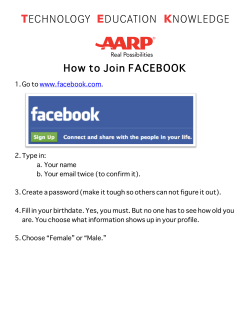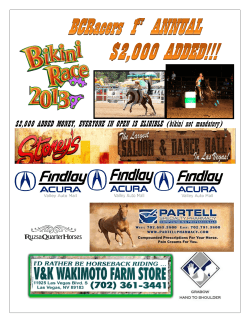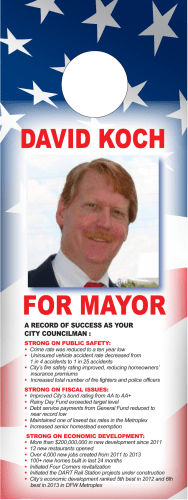<How to apply> 1. Open a Facebook page NIHONGO STARTER
<How to apply> 1. Open a Facebook page NIHONGO STARTER <NIHONGO STARTER> https://www.facebook.com/nihongostarter The Japan Foundation as of April, 2014 <How to apply> 2. Click Community at the upper left under the course's lecturer "Grandpa" Robot s icon on the PC screen, or click More Information under the Like button on the mobile screen. 【PC Screen】 【Mobile Screen】 Click Click The Japan Foundation as of April, 2014 <How to apply> 3. Click See More and look for the URL of Nihongo Starter the CLASS 1, 2, 3 group which is available to apply. Click Click Nihongo Starter the CLASS 1 group https://www.facebook.com/groups/nihongostarter/ The Japan Foundation as of April, 2014 <How to apply> 4. Open the group page and Click Join Group to apply. (You can open the group page from the URL below) ※Registration is required for each class • CLASS 1: Monday, April 14 ‒ Sunday, May 18, 2014 https://www.facebook.com/groups/nihongostarter/ • CLASS 2: Monday, June 2 ‒ Monday, July 7, 2014 https://www.facebook.com/groups/nihongostarter2/ • CLASS 3: Monday, August 4 ‒ Sunday, September 7, 2014 To be advised 【PC Screen】 【Mobile Screen】 Click The Japan Foundation as of April, 2014 <How to apply> 5. Within few hours to few days, you will receive the confirmation from the group admins and your registration for the course will be completed. ※If you don t receive any message from the admins, please send a message through message button at the right upper on the NIHONGO STARTER page. Click here and send a message if you don’t hear from the admins. 【References】 How do I join a group? https://www.facebook.com/help/103763583048280?sr=2&sid=0GDrFHvIHBz6olPWE How are Pages different from groups? Which one should I create? https://www.facebook.com/help/155275634539412?sr=2&sid=0wFrWAltBMKghrp2z The Japan Foundation as of April, 2014
© Copyright 2025