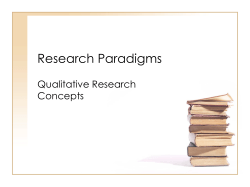HOW TO REGISTER AND CREATE A PROFILE IN THE OMAFRA-U... MANAGEMENT SYSTEM OCTOBER 2011
HOW TO REGISTER AND CREATE A PROFILE IN THE OMAFRA-U OF G RESEARCH MANAGEMENT SYSTEM OCTOBER 2011 Welcome to our new Research Management System (RMS), an on-line application and reporting system that will simplify and streamline the granting process for the OMAFRA-U of G Research program. As a researcher, you will be able to create your own profile in this system that will be easy to update with project results, outreach activities, and publications for this current call as well as for subsequent calls. How to Register In order to create a profile, you must register to obtain a User Name and Password. Complete the fields on the registration page and hit the ‘Submit’ button. The system will send you an email containing a temporary password and the link to the login page on the Research Management System. Note: if you have already registered for applications to the OMAFRA Food Safety or New Directions programs, you can skip this step. How to Create a Profile Go to the login page for RMS using the link provided in the email that you received following registration. Enter the following information: Username: the email address that you provided for registration Password: the temporary one supplied in the registration email The system will prompt you to change your password after logging in for the first time – please follow this advice! The password should be at least 8 characters in length and must contain at least one character from each of: lower and upper case letters, numbers or other symbols. Screen shot of the Research Management System (RMS) Researcher Workbench Researcher Workbench The personalized researcher workbench provides you with a number of tools and resources including: 1. The option to change your password 2. Access to all open OMAFRA-UofG Partnership calls for letters of intent (LOI) and all open OMAFRA calls for LOIs under their competitive programs 3. The ability to create a researcher profile that can automatically update your LOI 4. The status of your applications that have been submitted but not yet approved in the system 5. The status of your applications that have been awarded funding and the research is still in progress 6. The ability to submit annual and final reports which will allow many of the report fields to be automatically populated Tips Change your password from the one given you to one that is easily remembered. Save the login site as a favourite in your web-browser. Use the small “NEW” button on the left hand side in the middle of the bottom green bar under Manage Profile. This allows you to insert required information that has to be completed in order to submit an LOI. Required fields are marked with a red *. You can save incomplete draft applications, log out and come back later to complete your work. If you have any difficulties registering or getting started on the Research Management System, please contact resadmin@uoguelph.ca, Christine Taub at ctaub@uoguelph.ca (519-826-3804) or Ken Hough at kehough@uoguelph.ca (519-826-3827)
© Copyright 2025