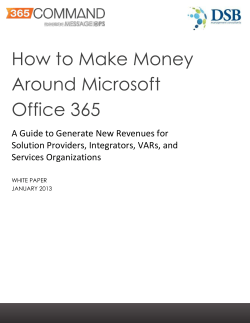This article shows you the way to make Microsoft Access... which equivalent to the MDE file in Microsoft Access 2003.
How to Make ACCDE file in Microsoft Access 2010 (MDE in Microsoft 2003)? Written by Setha IECH Monday, 04 March 2013 10:23 This article shows you the way to make Microsoft Access 2010 ACCDB file into the ACCDE file which equivalent to the MDE file in Microsoft Access 2003. If you develop database by creating Access Form, Access Report and VBA in Microsoft Access 2010 then your database file will be extension .ACCDB (eg. data.accdb) (which is the .MDB file in Microsoft Access 2003). To avoid other people viewing the VBA code in your file you have to convert the .ACCDB file into .ACCDE file (in Microsoft Access 2003 is converting from .MDB to .MDE). To begin just open the Microsoft Access 2010 Database and follow the instructions below: 1. 2. 3. 4. 5. 6. 7. Click Home Tab Click Save & Publish Click Save Database As Click Make ACCDE Click Button Save As Choose File Location Save 1/2 How to Make ACCDE file in Microsoft Access 2010 (MDE in Microsoft 2003)? Written by Setha IECH Monday, 04 March 2013 10:23 2/2
© Copyright 2025