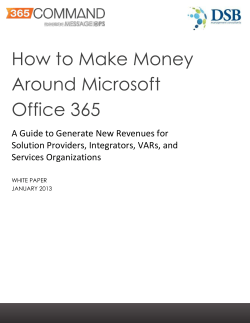Office 365: Identity and Access Solutions Suresh Menon – Office 365
Office 365: Identity and Access Solutions Suresh Menon Technology Specialist – Office 365 Microsoft Corporation India Session Objectives • • • • • Describe the different Identity Features Explain the Identity Architecture and Features Describe how federated authentication works Describe the various deployment scenarios Questions Office 365 Identity features • Microsoft Online IDs • Microsoft Online ID + Active Directory Sync • Federated ID -Single sign-on with corporate credentials • Role-based administration: Five administration roles • • • • • Company Admin Billing Admin User Account Admin HelpDesk Admin Service Support Admin Identity architecture: Identity options 1. Microsoft Online IDs Microsoft Online Services Contoso customer premises Trust Authentication platform Active Directory Federation Server 2.0 IdP AD MS Online Directory Sync Office 365 Desktop Setup Exchange Online IdP Provisioning platform Admin Portal Directory Store SharePoint Online Lync Online Identity options comparison 1. MS Online IDs 2. MS Online IDs + Dir Sync 3. Federated IDs + Dir Sync Appropriate for • Smaller orgs without AD on-premise Appropriate for • Medium/Large orgs with AD on-premise Appropriate for • Larger enterprise orgs with AD on-premise Pros • No servers required onpremise Pros • Users and groups mastered on-premise • Enables co-existence scenarios Pros • SSO with corporate cred • IDs mastered onpremise • Password policy controlled on-premise • 2FA solutions possible • Enables co-existence scenarios Cons • No SSO • No 2FA • 2 sets of credentials to manage with differing password policies • IDs mastered in the cloud Cons • No SSO • No 2FA • 2 sets of credentials to manage with differing password policies • Single server deployment Cons • High availability server deployments required Single Sign on setup Identity Federation Authentication flow (Passive/Web profile) Customer Microsoft Online Services Active Directory User AD FS 2.0 Source Server ID NET AuthenticationIDplatform ` Client (joined to CorpNet) Exchange Online or SharePoint Online Identity Federation Authentication flow (Rich Client profile) Customer Microsoft Online Services Active Directory User Source ID AD FS 2.0 Server NET ID Authentication platform ` Client (joined to CorpNet) Exchange Online Identity Federation Authentication flow (EAS Basic Auth/Active profile) Customer Microsoft Online Services Active Directory User Source ID AD FS 2.0 Server NET ID Authentication Platform ` Basic Creden tial Client (joined to CorpNet) Exchange Online AD FS 2.0 deployment options 1.Single server configuration 2.AD FS 2.0 server farm and load-balancer 3.AD FS 2.0 proxy server or UAG/TMG (External Users, Active Sync, Down-level Clients with Outlook) Active Directory AD FS 2.0 Server Internal user AD FS 2.0 Server AD FS 2.0 Server Proxy AD FS 2.0 Server Proxy Enterprise DMZ Customer AD Structures • Matching domains – Internal Domain and External domain are the same • Eg. contoso.com • Sub Domain – Internal domains is a sub domain of the external domain • Eg. Corp.contoso.com • Local Domain – Internal domain is not publicly “registered” • Eg. Contoso.local • Multi Forest – Not Currently supported General Rules • Every User must have a UPN • UPNs must match a validated domain in MSOL. • Users need to understand that they must use UPN to logon to Microsoft Online Services Active Directory Considerations • Matching domain – No special requirements • Sub Domain – Requires that Domains be registered in order, primary then sub domain • Local Domain – Domain can not be registered thus cannot be used for federation • Requires all users to get new UPN • • • • Additional resources link www.office365.com Office 365 Beta service Descriptions Setting up a Federation Service Resources Software Application Developers Infrastructure Professionals http://msdn.microsoft.com/ http://technet.microsoft.com/ msdnindia @msdnindia technetindia @technetindia © 2011 Microsoft Corporation. All rights reserved. Microsoft, Windows, Windows Vista and other product names are or may be registered trademarks and/or trademarks in the U.S. and/or other countries. The information herein is for informational purposes only and represents the current view of Microsoft Corporation as of the date of this presentation. Because Microsoft must respond to changing market conditions, it should not be interpreted to be a commitment on the part of Microsoft, and Microsoft cannot guarantee the accuracy of any information provided after the date of this presentation. MICROSOFT MAKES NO WARRANTIES, EXPRESS, IMPLIED OR STATUTORY, AS TO THE INFORMATION IN THIS PRESENTATION.
© Copyright 2025