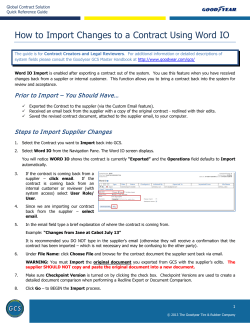How to Migrate P3 Projects to P3e presented by: Michael Baker Jr., Inc.
How to Migrate P3 Projects to P3e presented by: Jonathan Japka, PMP Jason Hahn, PE Michael Baker Jr., Inc. Copyright © 2002 Primavera Systems, Inc. Migrating from P3 to P3e Why? Preparation Actual import Where do things go? What do I do next? Migrating from P3 to P3e Why? Why Do I Want to Do This? Easier to use All information in one place Standardize across all projects Sub-subprojects Unlimited activity and project codes Layouts shared across all projects Filters shared across all projects Security on projects, activities, layouts, and filters. Why? – Cool New Stuff! Hierarchical activity codes Hierarchical project codes Real WBS with organization chart view Notebook topics (logs on steroids) Steps Web site publishing Web-based statusing Migrating from P3 to P3e Preparation Preparation Primavera Enterprise (P3e) • • • • Enterprise project structure (EPS) Resource structure Security considerations (OBS) Other global structures Do you plan to send plans back to P3? Primavera Project Planner (P3) • PFX routine Prepare P3 File – Run PFX Corrects any Btrieve database errors Actual Import Be sure P3 program is closed • Import use RA engine, needs a full license Where do I go in P3e? • Command “File, Import” Projects Choose Primavera Project Planner – (P3) • Wizard screens Guides you through the process Import Issues Check – Did it import correctly? • Durations match? • Resources units match? • Subprojects import as one project? Advance Conversion Options • • • • What is PRMCONVERT.INI P3e Admin User Guide – p303 Tech Bulletin Number – 2000922113526 Tech Bulletin Number – 2001514143112 Migrating from P3 to P3e Where did things go? Where Did Things Go? EPS WBS Activity codes Resources Custom data items Layouts Filters Migrating from P3 to P3e What do I do next? What Do I Do Next? Create/Fix WBS Assign global activity codes to activities Fix resource assignments Rebuild layouts Rebuild filters Create / Fix WBS What should I do? • Create a layout sorted by imported activity codes • Use this as a model and create WBS • Add column for WBS in layout • Assign to WBS and use Fill Down command Assign Global Activity Codes What should I do? • Create a layout sorted by WBS or imported activity codes • Add column for global activity code • Assign to global code and use Fill Down command Assign to Global Activity Codes (cont.) Organizes by old code or WBS Assign one code to many activities Fix Resource Assignments What should I do? • Review imported resource list • Move new resources into structure with a drag or • Reassign imported P3 resource with existing P3e resource Delete resource and follow wizard Fix Resource Assignments (cont.) Top displays resource with match Bottom displays without a match If Reassigning Resource, Use Wizard That’s it, you’re done! Questions? Need help? Contact: Jonathan Japka, PMP Japka Management 408 E 2nd Street Moorestown, NJ 08057 856-296-8265 Jonathan_japka@japka.us Jason Hahn, PE Michael Baker Jr., Inc. 307 College Road East Princeton, NJ 08054 609-734-7900 jhahn@mbakercorp.com
© Copyright 2025