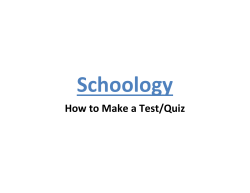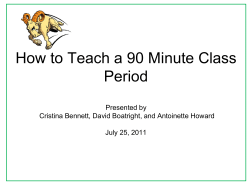How to create a quiz in UniLearn 1 2
How to create a quiz in UniLearn University of Huddersfield Staff UniLearn Guides 1 Type in this web address: https://unilearn.hud.ac.uk and log in. 2 Under the Control Panel, expand the ‘Module Tools’ section then click on the ‘Tests, Surveys and Pools’ option. 3 Tests are sets of questions that are marked to measure student performance. To create a quiz select the option for Tests. 4 On this screen you will see the lists of quizzes that you have created if any. If you want to create a new quiz then select Build Test. For further information please see http://ipark.hud.ac.uk/ or contact your School’s LTA How to create a quiz in UniLearn University of Huddersfield Staff UniLearn Guides 5 Add the name of your quiz here, It's also useful to add a description about the quiz and any instructions to set for your students. Once you have entered information in the field, select submit. 6 Here is what you will see when you have created the quiz. The next step is to start adding questions to it. 7 To add the questions from the pool that you have created, select the reuse question from the menu and then select Find questions. For further information please see http://ipark.hud.ac.uk/ or contact your School’s LTA How to create a quiz in UniLearn University of Huddersfield Staff UniLearn Guides 8 A list of questions that you have created will appear. To add any questions to your quiz, simply select the tick box on the left hand side of the questions and select Submit once you have selected your questions. Note. If you have created many pools, all the questions from the different pools will appear for you to use.. For further information please see http://ipark.hud.ac.uk/ or contact your School’s LTA How to create a quiz in UniLearn University of Huddersfield Staff UniLearn Guides This is the view of the screen once you have populated your quiz with some questions from the pool. You have the option to change the points for each question, also add total points for that particular quiz. Once you have created the quiz select OK. The next stage is to deploy the quiz. Now your quiz has been created. As you can see the quiz has not been deployed yet, the final stage is to deploy this quiz. For further information please see http://ipark.hud.ac.uk/ or contact your School’s LTA
© Copyright 2025