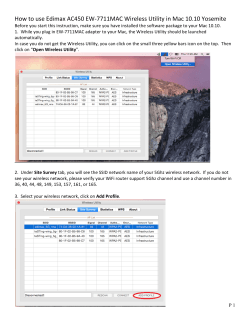The Wireless N USB Adapter 1 How to install
Creative Solutions for the Digital Life™ How to install The Wireless N USB Adapter 1 Plug the adapter into an Step OPEN USB Port on your computer. The following steps are only for those users whose wireless modem,router or access point does not have a WPS button on it. 5 Step 2 Step A screen will appear on your computer (Vista users will need to Click “Run Setup.exe”).Wait until the files are loaded. Right click on the “Wireless Icon” on the bottom righthand corner of your screen. Then select“Connect to a network”. 5a Then select the name of the network that you want Step 3 The Wireless N USB Adapter has a Step WPS button on the side that makes it easy to connect to other wireless devices that also have a WPS button. Now, check the wireless modem, router or access point that you want to connect to. Do you see a WPS button? If yes, go to step 4. If no, go to step 5. 4 Go to your wireless modem, to connect to and click “Connect”. 5b Step If security has been enabled, you will be asked to enter the password or security key. Make sure that you enter the same key or password that is being used by your wireless modem, router or access point. Then click “Connect”. 5c Once you see the screen “Successfully connected Step Step router or access point and press the WPS button for at least two full seconds. For many routers, the WPS button will flash. to …”, click“Close”. On the computer with the USB Wireless Adapter, try to the surf the Internet wirelessly. If you can, you have successfully installed the Wireless N USB Adapter. 4a Step Now press the WPS button on your Adapter. Make sure to press the button within 120 seconds (2 minutes). 4b You should see a Step “WPS Authentication” screen on your computer/monitor. If you do not see this screen, make sure that the Wireless Adapter is completely plugged into the USB Port on your computer. Tech Support: (888) 436-0657 4c Step Wait until the screen says “Authentication succeeded”. Now, try to surf the Internet wirelessly. If you can, you have successfully installed the Wireless N USB Adapter. HT1032/0409 © 2009 Actiontec Electronics, Inc. Actiontec, Actiontec Installation Buddy, Connection 1-2-3, Creative Solutions for the Digital Life, Actiontec Digital Gear and the Actiontec logo are trademarks or registered trademarks of Actiontec Electronics, Inc. All other names are properties of their respective owners. Product photo may differ from actual product, however functionality remains as stated above. Specifications are subject to change without notice.
© Copyright 2025