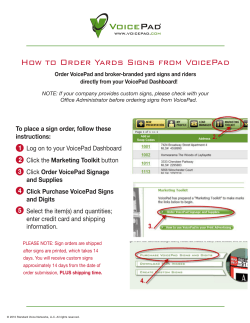Qeystone Dashboard
Qeystone Dashboard Qeystone® is a comprehensive Project Portfolio Management platform for Lean Six Sigma (LSS). As teams execute projects with the Qeystone Tools application, project data automatically rolls up to Qeystone’s cloud-based Dashboard, giving executives and stakeholders graphical summaries and reports on the entire quality initiative. What Is the Qeystone Dashboard? The dashboard in a vehicle tells you what you need to know when driving—speed, direction, distance traveled, resources used, the status of the engine, and more. Few good drivers would risk a journey without quick access to that kind of information. The Qeystone Dashboard serves the same function for your organization’s quality improvement initiative. It gives you and your stakeholders a graphical, dynamic summary of your entire program. It lets you select and focus on specific projects, teams, or divisions. It can give you financial summaries, status reports, project impacts, and more. And because the Qeystone Dashboard is based in the cloud, you can access it wherever and whenever you need to, from any Internet-connected computer, tablet, or mobile device. How Can I Use the Dashboard? Because it can be configured to provide many kinds of information, different users can access the Dashboard to accomplish different tasks. Management can get high-level summaries of the entire quality initiative, such as total project savings by quarter, or the number of black-belt projects completed in the last year. Project mentors can view the projects under their supervision and monitor their progress. Project teams can search for similar or related projects within the organization, allowing them to leverage other teams’ observations and results for their own projects. How Does the Qeystone Dashboard Work? Your organization’s Qeystone system includes two core components, Qeystone Tools and Qeystone.com. Because all quality projects are stored in a central location, information from those projects automatically rolls up to your organization’s Dashboard. As teams execute projects in Qeystone Tools, all of their important project data is displayed in the Dashboard. Below, you can see how the data a project team entered in their Project Charter for the “Faulty IV Bag Seal Reduction” project also appears in the Dashboard. What Are the Parts of the Qeystone Dashboard? Component Description Report A collection of filters, summaries, and column sets. Filter Allows you to focus on a subset of projects, based on a condition, such as region, location, or project status. Summary Displays aggregate project data, such as the number of projects in each division, the average duration of projects, or the total project savings by quarter. Column Set Determines the fields that are displayed for each project in the project list. Project List Displays a list of all projects meeting the current filter’s criteria. Search Allows you to perform a keyword search against any of the projects that meet the current filter’s criteria. Reports The Qeystone Dashboard can provide an unlimited number of different Reports that let you focus on different aspects of your quality initiative. The ability to create and share different Reports makes the Dashboard a powerful tool for individuals at all levels, and in all areas, of your organization. A Report can provide as much or as little detail an individual needs about each facet of your initiative. For example, managers of specific facilities may want to see only the projects that pertain to their operation, while your CEO might want to see a Report that summarizes information from across the organization, such as project location, type, or status. Your finance department might want a Report showing information such as savings by quarter or by year. Reports can be shared, so you can give anyone in your organization the ability to see the important information they should know. You can also create private Reports, available only to you, which display precisely the information you want to see, the way you want to see it. Column Sets A column set is a collection of data fields that appear as columns in the project list, which displays data for each project. You can create multiple column sets to summarize project data in useful ways. For example, one column set might show information about project demographics. Another column set might show financial information such as hard savings, soft savings, project costs and net savings. Search You can use search to quickly find projects that contain a key word or phrase in any field within the projects in the current project list. For example, if you are working on a project that involves patient wait time, you can search for “patient wait time” and the Dashboard will return all of the projects in the project list that contain that phrase. How Can I Get the Qeystone Dashboard? Contact our service representatives to discuss how Qeystone might benefit your quality improvement initiative. For more information, visit www.qeystone.com Qeystone® is a registered trademark of Minitab, Inc. Additional trademarks of Minitab, Inc. can be found online. All other marks referenced remain the property of their respective owners. Copyright © 2014 Minitab, Inc. All Rights Reserved.
© Copyright 2025