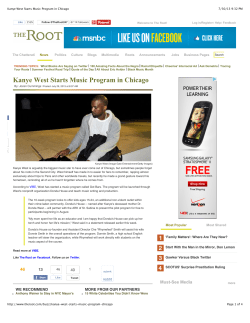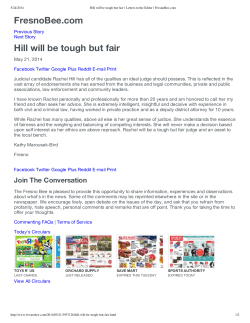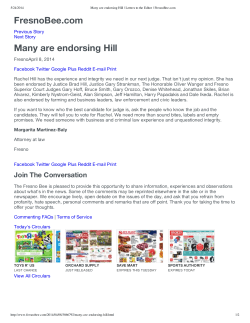Document 120452
How to Use Twitter An Astek Consulting Instructional Manual By Johnny Moran Digital Media Planner Welcome to Astek Consulting’s “How to Use Twitter” Manual. This is a step-by-step, comprehensive instruction manual designed to get your Twitter account up and running as soon as possible. We start from how to create an account, to developing your profile, adding followers and creating conversation, to integrating your account into a social media management system. You may have additional questions after finishing this manual, so feel free to use the contact information on the last page to reach us. We’re always happy to help. Thanks again, and enjoy! Social Media Strategy Consider your social media strategy • Before creating an account, take time to consider: o Why is this channel used? o What type of person/entities within your industry or related industries use Twitter? o What are examples of their activity? o Do you have specific goals for this channel? • Brand awareness? • Information on your industry? • Locate client leads? • Establish your authority on your industry? o What are your measurements for success? • Increased followers? • Re-tweets of your content? • Successful client leads?’ o Strategic vision will increase efficiency & create actionable goals that can be measured for ROI Account Creation Create a Twitter account • Go to Twitter.com • Enter the name you wish to be associated with the account o This could be a business name, the business owner, or the head of your social media department • Enter an email address that can be easily accessed by those managing the account o A special email account can be created in this case, i.e. socialmedia@mycompany.com o An email connected to an individual on your staff can be used, as well o However, if this person leaves the company, this information must be changed and updated • Enter a secure password Choose a Username • This is what is referred to as a “Twitter handle.” This is what will appear on your profile and represent what your account stands for • It is best to choose a username that reflects the entity that you are representing on Twitter as closely as possible o Examples: @Target, @BestBuy, @pizzahut • You also may NOT be able to get an exact match username. You would then choose a username that reflects what you do and who you are o Examples below: • This increases your relevancy to Twitter users and maintains the consistency of your marketing effort Click “Create Account.” • Profile Design • Your Twitter profile page design should be consistent with the look of your website and social media platforms • Include your logo on your profile, most likely as your cover image • Design the background to reflect your website • The description copy should also reflect your purpose and specialties, written in your unique voice Build out your account • Create your profile o This is the first area of information that a visitor will see when clicking into your account o This should contain information that sums up who you are and what you do, using strong, relevant keywords, as well as links to sites you wish your followers to visit (home page, blog, etc.) • Once the account is created, you now must increase your reach • This is accomplished by “following” other Twitter users • Twitter will assist you by suggesting whom you should follow • Consider searching for your target audience first, either by name or industry • Once you start to add connections, Twitter’s algorithm will start to suggest connections more in line with your interests • Find any of your current personal connections, either locally or through other networks like LinkedIn • Find your current clients and follow them • Send them a tweet or a direct message to say hello and request that they follow you back • Deliver content that you have created with your network that is useful, shareable and creates interest in your business (blogs, newsletters, etc.) Twitter Tools Twitter has a range of devices that can help streamline your social media strategy • Twitter Lists o A list is a managed group of Twitter users o Viewing a list timeline (history of tweet activity) will show you a stream of Tweets from only the users on that list o You will need to indicate the list name, description and privacy settings. Set privacy to either public or private • Advantages to using lists (Source: http://bit.ly/10Ncr1P/) o Saves time and effort § Simply refer to the list to identify the individuals you wish to address or monitor o Arranges tweets properly § Quick and easy pool of accounts that pertains to the same subject matter, where tweets can be followed or shared o Get the right information § You can read posts and conversations among the people you arrange on Twitter Lists so you can also attend to their concerns and provide for their demands o Increase visibility • Meet some more experts and mentors in the industry and grow your business continually by participating in their respective activities and social media events How to Create/Use Twitter Lists Twitter Tools (Cont’d.) • Hashtags o The # symbol, called a hashtag, is used to mark keywords or topics in a Tweet. It was organically created by Twitter users as a way to categorize messages and as search terms for conversations o The Twitter hashtag is a powerful way to follow conversations on a topic of interest. Similarly, the hashtag is a good way to create a Twitter conversation (Source: http://learnitin5.com/Twitter-Hashtags) • Advantages to using Hashtags (Source: http://bit.ly/12r4QIw) o Gain more followers § Hashtags build your reputation. Use these to talk about recent issues and specific topics to drive people into the conversation. You can also manage the conversation properly and build a name for yourself in your chosen industry or field. Lastly, hashtags allow you talk about activities or things that personally appeal to you or those which you have a lot of knowledge o Engage in conversation § Hashtags are a great way to acquire new information regarding various subjects from different parts of the globe, giving you the opportunity to talk to people who also share the same interests and or belong in the same field o Exchanging content § You can use hashtags concurrently with other social media tools and features. You can upload links, photos and videos. Share blogs and articles online related to the topic then add 1 to 2 hashtags o Target users § Hashtags will only lead relevant users to you and vice-versa. Information can be shared and acquired by individuals who have the same interests How to Create/Use Hashtags Twitter Tools (Cont’d.) • Direct Messages o Direct messages are private messages sent from one Twitterer to another. They can’t be seen by other users. o You can only send a direct message to a person who follows you and they can only reply to your direct message if you also follow them. • Advantages to using Direct Messages (Source: http://bit.ly/vqbf8f) o This service allows you to respond to posts, follows, etc., over the life of your account. o Direct Messages allow you to share valuable content as you gain followers. This can improve your image as a business. o Direct Messages also allow you to tend to your audience’s needs or problems. Warning: 3rd party automation tools can be used to send automated direct messages to followers. However, according to Twitter’s best practices, this is not recommended. Twitter Etiquette Twitter, like any other social platform, is “social” first. Proper behavior and consideration will protect your business’ reputation online. Below are some valuable tips. (Source: http://www.entrepreneur.com/article/227038) • • • • • • • • • Always add value to the conversation Don’t overuse hashtags Don’t follow every follower that you receive. Look for more higher quality connections Do not just tweet headlines or links. Add your opinion in order to create conversation You are judged by the followers you keep Avoid automation Avoid negativity Do not over-promote yourself or your clients Do not become an annoyance Posting Schedule When deciding when and how often you should post, first consider your audience. Do they monitor Twitter hourly, daily or weekly? What do they wish to learn or talk about? Are they hoping to be constantly informed about a subject or industry? Times of the day are pivotal in deciding when to post, as this is the most likely time your Tweets will be clicked upon. From Mashable: “The company (Twitter) revealed that posting links to Twitter between the hours of 1:00 p.m. and 3:00 p.m. ET (or 10:00 a.m. to 1:00 p.m. PT) will give you the highest click rank, especially on days earlier in the week. Meanwhile, sending a tweet with a link after 8:00 p.m. should be avoided — as should posting links after 3:00 p.m. on Fridays.” Source: (http://mashable.com/2012/05/09/best-time-to-post-on-facebook/) Included are the best days to post. Typically, your peak time will be Monday through Thursday, and the traffic falls off dramatically after 3pm on Fridays through the weekend. Consider using a Social Media Management System • • • • These are platforms that allow you to monitor traffic, post to all of your networks, measure your activity and responses, and update your social media profiles The advantage to using these tools are: o Amount of saved time o ROI measurement o Saves data for year-on-year comparison There are several options to choose from: o Sprout Social o Argyle Social o Hoote Suite Research each to determine which may be the best fit for your needs and budget F.A.Q. Section How long do they last? The average lifespan of a tweet is 18 minutes, according to SEOmoz. High follower count users have a longer life than low follower count users. Also, the longer a tweet sits at the top of your page, the longer its life. The more you tweet, the shorter the lifespan of each individual tweet. What's a MT? Why does my link look different in the post than when I put it there? Should I leave room in my message in case it's RTed? Yes, you should, according to Media Bistro, a leading social media marketing site. “To give yourself the best possible chance of a retweet, you need to make sure you leave this many characters free.” The rule is, combine the number of characters in your username and add 5 character spaces. “When sharing links and content, I always ensure I leave a minimum…Otherwise, those wanting to retweet you are forced to edit your submissions so that they can give the proper credit. Because f this extra work, many times, they simply won’t bother retweeting you at all.” Can I post the same thing more than once? Yes you can. The Twitter feed has millions of tweets a week, so your followers may not see your posts right when you poste them. By posting several times, you can increase the chances of your posts being digested. This can be done very easily through a social media management too, which will allow you to post a tweet at several different times and days. (Source: http://www.catalystmarketers.com/tweet-your-blog/) How to I move someone from list to list? Can I post a photo? How? How do I start a conversation? (Source: http://yhoo.it/13QmJwQ) Can I change my twitter account name? How? Should I have more than one account for my company? When I start a tweet with the @, no one can see it? Why? (Source: Hubspot.com) Account Management Log into Twitter • Twitter.com • Social media management platform (Argyle, Sprout Social, etc.) Click into the “Connect” menu • This area holds any kind of information on responses or new followers you have received in your account • This is information you can use to connect and respond to users that have chosen to follow you • (In a SMMP, click into the “Measure” or “Activity” menu. This contains the same data as stated above. Repeat process.) Examine each post or follower received • Determine the source of the tweet or interaction o Is this a bot, designed to accumulate followers? o Is this a spamming account, which may infect your computer with a virus? o Is this a single individual how has related interests to yours? o Is this a single individual that be served by your specialties? o Is this an organization within your industry? o Is this an organization outside of your industry that can be complimented by your services? o Is this an organization with a goal of simply adding followers? • Determine how best to respond to the interaction o Can you solve a problem this person might have with material you have produced by sending a link or PDF? o Can you learn something from them or interest them in writing a blog post for you? o Do they maintain a blog with material that your followers may find useful? o Are they a possible lead that can be approached with a top-of-funnel approach? • Follow up with any further response o This is, after all, a tool to create conversation o Be sure to respond in some form (a “hello, “thank you,” etc.) Thank you for reading! If you have any questions, or would to learn more about social media marketing, we can be reached through the information below!
© Copyright 2025