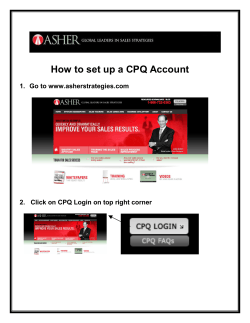How to Create your Home Office Account Step 1: Step 2:
UEL International How to Create your Home Office Account Step 1: Go to the UK Home Office (formerly UK Border Agency) now. Click on ‘My Account’ Step 2: Register 1. Chose a username. Help text will appear to the right of each question in a yellow box. Use this to help you. 2. Choose an email address you use most frequently as these details will be automatically saved on the application form. The Home Office will also send you an email to verify your email address. 3. Choose a memorable word. Make a note of it and keep is somewhere safe. You need this information again shortly. 4. Once your details have been approved click FINISH to complete your registration. NB: Hundreds of online accounts are created every day and so it may take a while to choose a Username which has not already been taken. Website: http://www.uel.ac.uk/international/ Email: isa@uel.ac.uk Step 3: Log on 1. Log in to your email where will find the following email from the Home Office. We have now set up your Home Office Online account. User name: 2563215522 Temporary password: 9999999999 To activate your account, log in to Home Office Online. Your account is personal to you. Please do not share your log in details with others. This is an automated email sent by the UK Border Agency. Please do not reply to this email address. You should instantly receive this email. If you cannot see it, check your junk mail. If you do not receive this email you will be unable to continue with your application so please ensure that you have used a safe and reliable email address. 2. Log into your account using the temporary password provided in your email. 3. You will then be asked to input 3 characters from your memorable word. 4. When you are confident that you have given the correct answers click Confirm identity. 5. You should now see a screen called Manage My Account. 6. Read the instructions carefully then click Apply online in the top left hand corner to start your application. You cannot book your appointment at this stage. Website: http://www.uel.ac.uk/international/ Email: isa@uel.ac.uk
© Copyright 2025