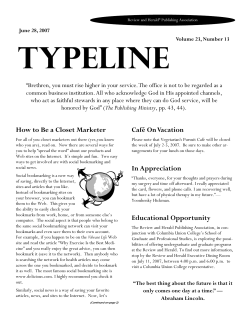How to stream from multiple Harddrives to XBMC with XbmsX... Bhellium
How to stream from multiple Harddrives to XBMC with XbmsX 0.9 By Bhellium This is a step-by-step tutorial on how to stream multiple harddrive content to XBMC from Mac OS X 10.3 via XbmsX. Step 1 Get XbmsX from http://4four.net/osx_code/ and install it I am assuming you already have XBMC installed on your Xbox. Step 2 Now your need to set your “Share Root” by filling in the “Shared” field with a simple “/”. My recommendation is that you in all fields like I did but where it says “bhellium” change it to your shortname, your shortname can be found under “Users” in System preferences. And when that is done, press “Save Changes”. ! Make sure your firewall isn’t blocking port 1400 ! Step 3 Now in Xboxmediacenter.xml need to: When setting up shares you will need to set the share relative to “/ “. So if you want to share your iTunes music Library from a hard drive named “myHD”, the share will look like this <bookmark> <name>Music</name> <path>xns://”your ip here”:1400/Volumes/myHD/Users/ shortname/Music/iTunes/iTunes Music</path> </bookmark> And me personally have my Movies on a separate HD named “Multimedia”. My share looks like this. <bookmark> <name>Music</name> <path>xns://”your ip here”:1400/Volumes/Multimedia/ Movies</path> </bookmark> I hope this helps the ones who need this. This was my first tutorial so don’t judge me to hard. I did this tutorial since a guy under the name “Carmine” more or less asked me to in XBMC forums. If you have any questions for me you can reach me there my name there is “Bhellium” Hope this helps. by Bhellium
© Copyright 2025